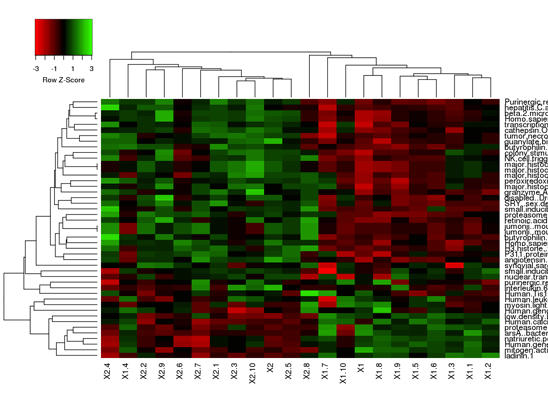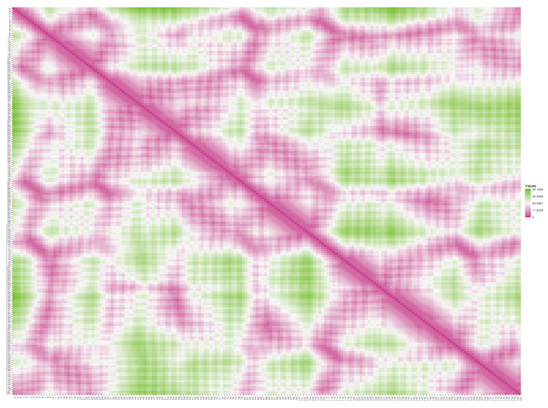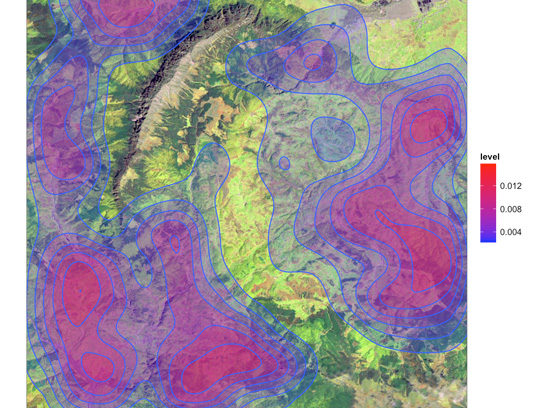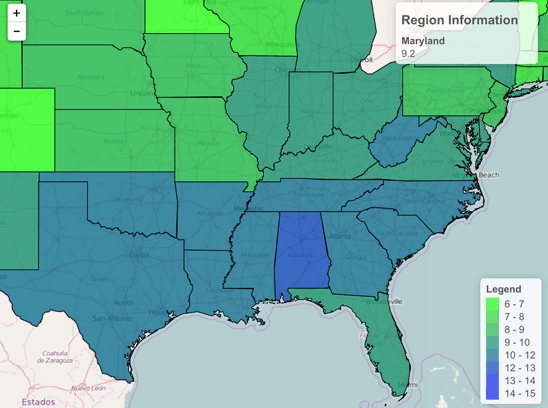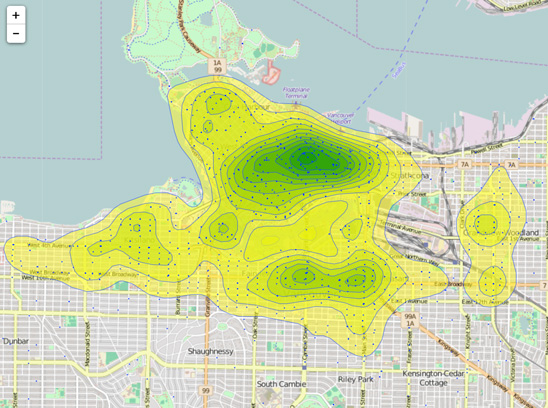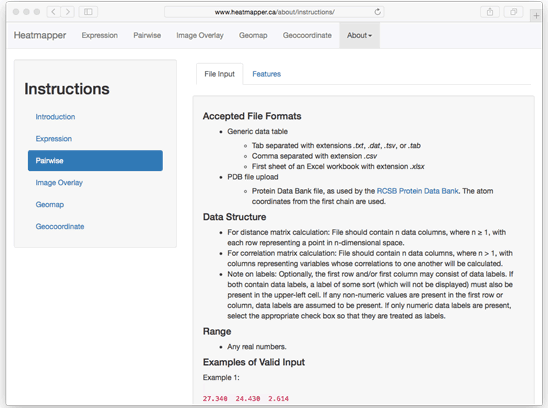Welcome to Heatmapper!


Click in the menu above or on the buttons below to start making your heat map!
Heatmapper is a freely available web server that allows users to interactively visualize their data in the form of heat maps through an easy-to-use graphical interface. Heatmapper is a versatile tool that allows users to easily create a wide variety of heat maps for many different data types and applications. Heatmapper allows users to generate, cluster and visualize: 1) expression-based heat maps from transcriptomic, proteomic and metabolomic experiments; 2) pairwise distance maps; 3) correlation maps; 4) image overlay heat maps; 5) latitude and longitude heat maps and 6) geopolitical (choropleth) heat maps. Heatmapper offers a number of simple and intuitive customization options for easy adjustments to each heat map’s appearance and plotting parameters. Heatmapper also allows users to interactively explore their numeric data values by hovering their cursor over each heat map, or by using a searchable/sortable data table view.
Please cite:
Sasha Babicki, David Arndt, Ana Marcu, Yongjie Liang, Jason R. Grant, Adam Maciejewski, and David S. Wishart. Heatmapper: web-enabled heat mapping for all. Nucleic Acids Res. 2016 May 17 (epub ahead of print). doi:10.1093/nar/gkw419